IR
For PCs and laptops:
- Click on this link and accept all security alerts: https://vpn.sesame.org.jo
- In the login screen enter your SUP username and password (username ID @ sed.local , i.e. 1234@sed.local )
- Download and install the VPN client software (Cisco AnyConnect).
Launch the client and go to the settings section (gear icon at left lower corner), then, uncheck the option “Block connections to untrusted servers”. — This is due to the fact that we haven’t assigned a 3rd party certificate yet —
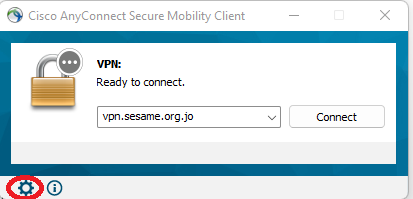
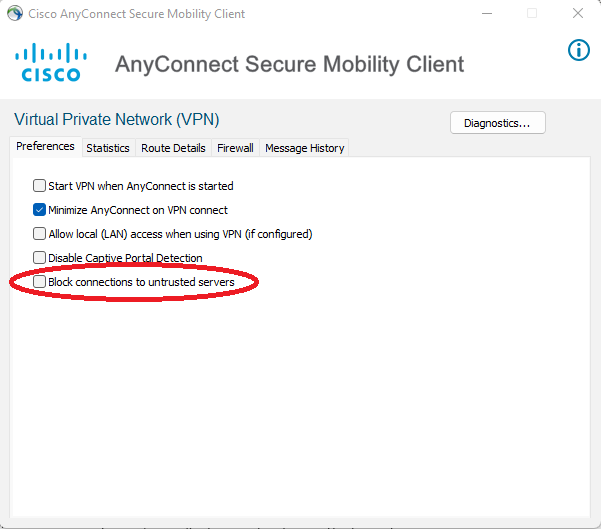
- Enter this address: vpn.sesame.org.jo and click connect. Also, please accept any security alerts.
- Provide your username and password (native username)
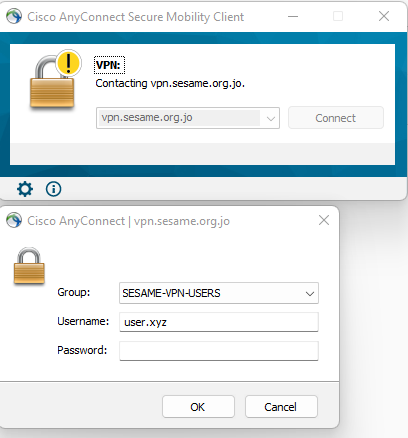
To access the Data analysis Resources via Microsoft Remote Desktop Connection:
- go to the search bar on the windows machine, and find the remote desktop connection application as below
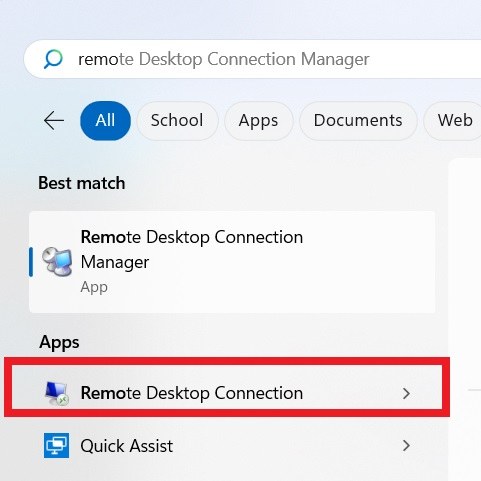
- Then enter the IP address (10.1.22.28) as below:
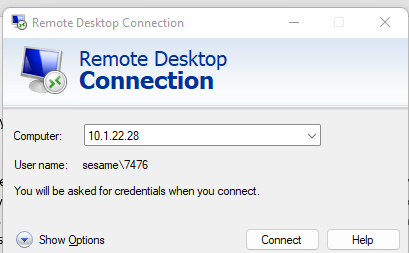
- Then insert your SUP username and password on the following format"
- Username: sesame\7476
- Password: *********
if you have faced any difficulties, please return back to us by replying to the communicated email to you.
